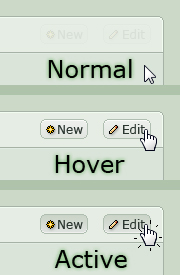ShopDreamUp AI ArtDreamUp
Deviation Actions
Daily Deviation
Daily Deviation
February 2, 2009
Translucent Userpage Buttons by `electricjonny. The suggester says, 'A very useful little Stylish script for everyone who finds the "Edit"-buttons on their userpage a tad too distracting. And I know there are quite a lot of people who think so.'
Featured by TerrorCookie
Suggested by irient
Suggested Deviants
Suggested Collections
You Might Like…
Featured in Groups
Description
/* Updates and shit - July 2nd, 2011 */
I updated this slightly, and instead of tacking on yet another edit to this already long deviation description, I just decided to kill it all and start over.
So in a nut shell, this will make your |New|Edit| and |pencil| buttons mostly transparent until you hover. So the buttons you see on your userpage widgets will be transparent, along with the pencil button on comments to let you hide them until you hover over them.
This latest update doesn't quite look the same as the preview does here, but you get the added bonus of an animated opacity change instead of the sudden jump from translucent to opaque. Well, at least if you use Firefox 4.0 or above.
You'll need either Firefox or Chrome, and have the Stylish extension.
Once you have those, you can open this link and do this, depending on if you use Firefox or Chrome:
Now this applies to group pages also, so if you have privs there, you might find the small icons on things being transparent annoying, but you can fix that, sorta, if you take out some lines. I haven't been using it on those icons for very long, so I'll see if that's annoying to me. Anyway, hope you all still like this
I updated this slightly, and instead of tacking on yet another edit to this already long deviation description, I just decided to kill it all and start over.
So in a nut shell, this will make your |New|Edit| and |pencil| buttons mostly transparent until you hover. So the buttons you see on your userpage widgets will be transparent, along with the pencil button on comments to let you hide them until you hover over them.
This latest update doesn't quite look the same as the preview does here, but you get the added bonus of an animated opacity change instead of the sudden jump from translucent to opaque. Well, at least if you use Firefox 4.0 or above.
To Install
You'll need either Firefox or Chrome, and have the Stylish extension.
Firefox Stylish - [link]
Chrome Stylish - [link]
Once you have those, you can open this link and do this, depending on if you use Firefox or Chrome:
Firefox - Copy the entire contents of that link into a new blank style from the Stylish menu (click icon -> write new style -> blank style), give it a name, and then hit save.
Chrome - Open that link, but only copy the line starting with "/* make edit/new buttons..." till the last "}" character, but don't copy that last "}". Then in the "Applies to" area, add in a "URLs on the domain" category and write in "deviantart.com".
It's a lot more work in Chrome, but that's another reason Firefox is better
Now this applies to group pages also, so if you have privs there, you might find the small icons on things being transparent annoying, but you can fix that, sorta, if you take out some lines. I haven't been using it on those icons for very long, so I'll see if that's annoying to me. Anyway, hope you all still like this
Image size
180x275px 46.31 KB
Comments230
Join the community to add your comment. Already a deviant? Log In