ShopDreamUp AI ArtDreamUp
Deviation Actions
Suggested Deviants
Suggested Collections
You Might Like…
Featured in Groups
Description
Update
By popular demand, this now offers an option to autojoin once the page loads, or autojoin manually with /autojoin. It waits 8 seconds after the page loads, and if people are having issues with it messing up or causing the logon to fail, let me know and I can work on it. But it seems to work well for me and my slow connection, with the dAmn.ws script. Update from the link below if you want this option.
There's an extension for Firefox to let you autojoin chat rooms on dAmn, and I made a Chrome extension to do the same (although it really sucks), but I thought that a script would be better. An extension is a bit overkill for such a simple thing to do on one webpage.
This should be pretty self explanatory. The only thing to know is that there's no buttons or UI to autojoin yourself or get to the configuration page. To get to the configuration page, you type /autojoinEdit into the chats, like any other /command (just remember that it's /autojoinEdit, with a capital E. Don't forget that you can hit /au+tab to automatically get to those two commands). Once you've set up the rooms you want to autojoin and hit save, you can then press /autojoin to join all of the rooms.
While in the configuration page , you can remove all of the rooms by hitting that button (and hitting save to finalize it), and also click on rooms to remove just that room or move them up or down in the list to get your rooms in the order you want. Typically, you would start out on the chat page you want first in your list rooms, and then add each room after that in the autojoin list. So for example, I join #h3lp | #h3lpers | #developingdevelopers | #electricjonny | #seniors | #devart | #notdevart, so I have chat.deviantart.com/chat/h3lp bookmarked and join that room, then join the rest with this script like shown in the image above.
The rooms can't start with a # either. Just the roomname, like devart or seniors. If you try to add a # the input border goes red and the Add button disables. The only special character allowed is - (and not at the start or end) and only A-Z, a-z, 0-9 are allowed. I'm pretty sure those are the limitations to room names, but if you know of a #-strangeroom name, let me know and I can adjust this.
To install:
This has been tested and works in the latest Chrome and Firefox (Firefox with Greasemonkey), but in order to install this in Chrome, you need to install it within the Tampermonkey extension. If you don't know how to do that, then give up now. I won't help you with installing scripts into Tampermonkey. Toying with a browser and scripts like this isn't for the faint of heart and you need to be at least a bit technologically inclined.
The file is located here dAmn Autojoin.user
Let me know if there are any bugs or questions or anything. I'm pretty sure it's bug free, but I could be wrong
--
And for those looking at the JavaScript here, yes, this is probably some badly organized js. Probably could have made some functions to simplify things and cleaned up the var names and HTML/CSS here. But it works, so whatever
By popular demand, this now offers an option to autojoin once the page loads, or autojoin manually with /autojoin. It waits 8 seconds after the page loads, and if people are having issues with it messing up or causing the logon to fail, let me know and I can work on it. But it seems to work well for me and my slow connection, with the dAmn.ws script. Update from the link below if you want this option.
There's an extension for Firefox to let you autojoin chat rooms on dAmn, and I made a Chrome extension to do the same (although it really sucks), but I thought that a script would be better. An extension is a bit overkill for such a simple thing to do on one webpage.
This should be pretty self explanatory. The only thing to know is that there's no buttons or UI to autojoin yourself or get to the configuration page. To get to the configuration page, you type /autojoinEdit into the chats, like any other /command (just remember that it's /autojoinEdit, with a capital E. Don't forget that you can hit /au+tab to automatically get to those two commands). Once you've set up the rooms you want to autojoin and hit save, you can then press /autojoin to join all of the rooms.
While in the configuration page , you can remove all of the rooms by hitting that button (and hitting save to finalize it), and also click on rooms to remove just that room or move them up or down in the list to get your rooms in the order you want. Typically, you would start out on the chat page you want first in your list rooms, and then add each room after that in the autojoin list. So for example, I join #h3lp | #h3lpers | #developingdevelopers | #electricjonny | #seniors | #devart | #notdevart, so I have chat.deviantart.com/chat/h3lp bookmarked and join that room, then join the rest with this script like shown in the image above.
The rooms can't start with a # either. Just the roomname, like devart or seniors. If you try to add a # the input border goes red and the Add button disables. The only special character allowed is - (and not at the start or end) and only A-Z, a-z, 0-9 are allowed. I'm pretty sure those are the limitations to room names, but if you know of a #-strangeroom name, let me know and I can adjust this.
To install:
This has been tested and works in the latest Chrome and Firefox (Firefox with Greasemonkey), but in order to install this in Chrome, you need to install it within the Tampermonkey extension. If you don't know how to do that, then give up now. I won't help you with installing scripts into Tampermonkey. Toying with a browser and scripts like this isn't for the faint of heart and you need to be at least a bit technologically inclined.
The file is located here dAmn Autojoin.user
Let me know if there are any bugs or questions or anything. I'm pretty sure it's bug free, but I could be wrong
--
And for those looking at the JavaScript here, yes, this is probably some badly organized js. Probably could have made some functions to simplify things and cleaned up the var names and HTML/CSS here. But it works, so whatever
Image size
276x528px 21.45 KB
Comments152
Join the community to add your comment. Already a deviant? Log In
Am I the only one left who visits #developingdevelopers anymore.
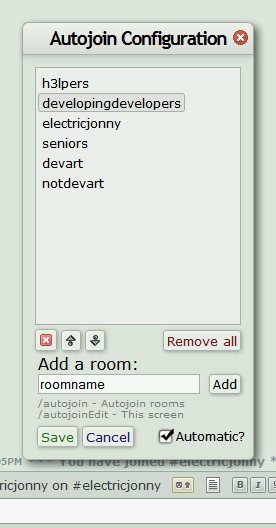












![[Custom Box Code] Black Scroll Boxes](https://images-wixmp-ed30a86b8c4ca887773594c2.wixmp.com/f/f9d3f707-badf-4eba-a9f9-7e67baae16d6/d7qukbi-67a0045d-65af-440e-9db1-18032bb5781c.png/v1/crop/w_92,h_92,x_10,y_0,scl_0.20909090909091,q_70,strp/_custom_box_code__black_scroll_boxes_by_valognir_d7qukbi-92s.jpg?token=eyJ0eXAiOiJKV1QiLCJhbGciOiJIUzI1NiJ9.eyJzdWIiOiJ1cm46YXBwOjdlMGQxODg5ODIyNjQzNzNhNWYwZDQxNWVhMGQyNmUwIiwiaXNzIjoidXJuOmFwcDo3ZTBkMTg4OTgyMjY0MzczYTVmMGQ0MTVlYTBkMjZlMCIsIm9iaiI6W1t7ImhlaWdodCI6Ijw9NDQwIiwicGF0aCI6IlwvZlwvZjlkM2Y3MDctYmFkZi00ZWJhLWE5ZjktN2U2N2JhYWUxNmQ2XC9kN3F1a2JpLTY3YTAwNDVkLTY1YWYtNDQwZS05ZGIxLTE4MDMyYmI1NzgxYy5wbmciLCJ3aWR0aCI6Ijw9NjI3In1dXSwiYXVkIjpbInVybjpzZXJ2aWNlOmltYWdlLm9wZXJhdGlvbnMiXX0.OaQLPK8MFhmQELXcDarIYFBHzKMlXRUWEHWbA36umiw)
![[Custom box code] Wide content](https://images-wixmp-ed30a86b8c4ca887773594c2.wixmp.com/f/f9d3f707-badf-4eba-a9f9-7e67baae16d6/d8jz7o9-7c0976bc-b48f-4ff0-beaf-c7328255f119.png/v1/crop/w_92,h_92,x_63,y_0,scl_0.13690476190476,q_70,strp/_custom_box_code__wide_content_by_valognir_d8jz7o9-92s.jpg?token=eyJ0eXAiOiJKV1QiLCJhbGciOiJIUzI1NiJ9.eyJzdWIiOiJ1cm46YXBwOjdlMGQxODg5ODIyNjQzNzNhNWYwZDQxNWVhMGQyNmUwIiwiaXNzIjoidXJuOmFwcDo3ZTBkMTg4OTgyMjY0MzczYTVmMGQ0MTVlYTBkMjZlMCIsIm9iaiI6W1t7ImhlaWdodCI6Ijw9NjcyIiwicGF0aCI6IlwvZlwvZjlkM2Y3MDctYmFkZi00ZWJhLWE5ZjktN2U2N2JhYWUxNmQ2XC9kOGp6N285LTdjMDk3NmJjLWI0OGYtNGZmMC1iZWFmLWM3MzI4MjU1ZjExOS5wbmciLCJ3aWR0aCI6Ijw9MjUyNCJ9XV0sImF1ZCI6WyJ1cm46c2VydmljZTppbWFnZS5vcGVyYXRpb25zIl19.OJoggzl-pbzxihsT4bYchXfeROiuu0TYHhzNKEeaRZA)
![[Custom Box Code] White Scroll Boxes](https://images-wixmp-ed30a86b8c4ca887773594c2.wixmp.com/f/f9d3f707-badf-4eba-a9f9-7e67baae16d6/d8mf7iz-ef8b9b73-6b40-4d35-a4c8-6405983705c5.jpg/v1/crop/w_92,h_92,x_11,y_0,scl_0.21749408983452,q_70,strp/_custom_box_code__white_scroll_boxes_by_valognir_d8mf7iz-92s.jpg?token=eyJ0eXAiOiJKV1QiLCJhbGciOiJIUzI1NiJ9.eyJzdWIiOiJ1cm46YXBwOjdlMGQxODg5ODIyNjQzNzNhNWYwZDQxNWVhMGQyNmUwIiwiaXNzIjoidXJuOmFwcDo3ZTBkMTg4OTgyMjY0MzczYTVmMGQ0MTVlYTBkMjZlMCIsIm9iaiI6W1t7ImhlaWdodCI6Ijw9NDIzIiwicGF0aCI6IlwvZlwvZjlkM2Y3MDctYmFkZi00ZWJhLWE5ZjktN2U2N2JhYWUxNmQ2XC9kOG1mN2l6LWVmOGI5YjczLTZiNDAtNGQzNS1hNGM4LTY0MDU5ODM3MDVjNS5qcGciLCJ3aWR0aCI6Ijw9NjMwIn1dXSwiYXVkIjpbInVybjpzZXJ2aWNlOmltYWdlLm9wZXJhdGlvbnMiXX0.UaBJXB3PP1FxdhFsMm8c7DHYqSmLQRhaJkOwZvgTh18)
![Custom Notification Pop-Up [Code/Tutorial]](https://images-wixmp-ed30a86b8c4ca887773594c2.wixmp.com/f/cbf7fd58-3e5d-4b50-9242-52e1d6fab57b/dcgejis-2648ef5c-e5a0-437f-aad1-989153142c44.png/v1/crop/w_184)
![base code: simple and easy [f2u]](https://images-wixmp-ed30a86b8c4ca887773594c2.wixmp.com/f/f465a552-a164-4766-b19d-ea35c1b15ec2/dbed82g-1e91d0a3-83a4-458f-910f-163eda82ebd9.png/v1/crop/w_184)















